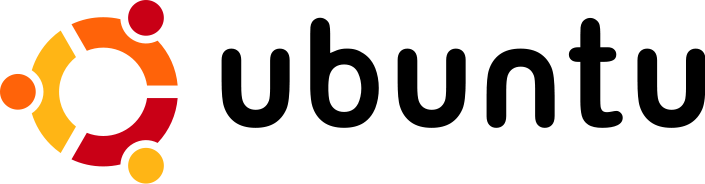GNU/Linux has always been a superior preference among many to run their web servers and applications. Linux operating system is being accepted and implemented by countless people, ranging from ordinary home users to substantial organizations – a big thank goes to the vigorous hard work of Linux developers and promoters like RedHat, Canonical (Ubuntu) and many others. Linux, for a long time, has symbolized safety and stability. Due to the increase in Linux usage and acceptance, it has become fundamental to get yourself acquainted with Linux administration. In this guide, we will concentrate on guiding you through Ubuntu tutorials and tips.
The below series of effective tutorials on Ubuntu is to equip regular home users, average system administrators or a newbie who wants to adapt Ubuntu with fundamental administration skills like installation, user management, file handling, file system, web server setup, hardware devices, memory management, backups/restoration and few other day-to-day tasks. On reading this series, you will be able to administer Ubuntu more efficiently.
In order to get hands-on with the tutorials, you can either install Ubuntu or setup a virtual machine within Windows environment to test and practice the specific administrative tasks.