Each and every computer connected to the open Internet is allocated a unique number identified as an Internet Protocol (IP) address. As these numbers are generally allocated to the internet service providers within region-based segments, an IP address can frequently be used to discover the state or nation from which a computer is connecting to the Internet. An IP address can occasionally be used to demonstrate the user’s universal location.
Knowing your IP Address by Using ‘ipconfig’ Command
Finding one’s IP address is very simple. Follow the steps given below:
- Click on the Start menu and then on Run option.
- Type “cmd” in the Run prompt which pops up the command prompt.
- Once the command prompt is open, type “ipconfig” in the prompt.
- The result is very helpful giving you the required IP address of your computer along with the subnet mask and your default gateway.
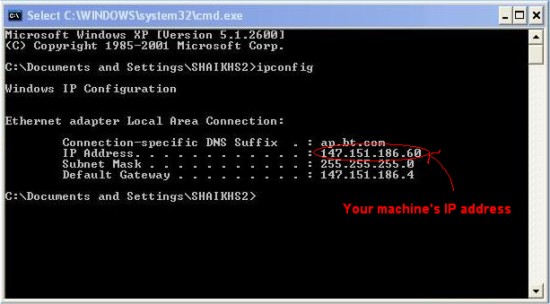
Finding the Regional Location of an IP Address
It is very difficult to find the exact location of a particular IP address. Private IP addresses are very difficult to trace. Most organizations employ NAT/ PAT which makes the trace even complex.
Public IP addresses are leased/ sold to countries. These countries in turn lease them to various ISPs (Internet service providers) and finally ISPs provide it to local customers. The most magnified tracking possible would be, up-till the particular ISP providing the IP.
The internet is a risky place, it can give you all information you want. Free online software tools make the location tracking easier.
The best one is:- http://www.ip2location.com/free.asp
On entering the IP address the results prompt the name of the ISP and its location (country-name). Further tracking in depth would involve contacting the ISP, which may include legal procedures as well.
One more helpful site is: – http://www.arin.net/whois/

